All around us, technology is evolving and making our lives a little less stressful and more enjoyable. This is quite accurate when we talk about using a virtual assistant like Alexa, for old people.
Not only can Alexa tell us what time it is or what’s playing on television tonight, you can enable a variety of unique “skills” that’ll make your Alexa feel like she was made just for you.
Today, we’re going to talk about 9 of the best Alexa skills that we feel are perfect for elderly users. Some of these skills are practical, some are for fun, and others are for safety.
9 Best Alexa Skills For Elderly Users

Note: Please keep in mind that all these skills can work with any Amazon Echo product and some skills may require linking an account or be given certain permissions.
1. Big Sky Skill
Whether you’re planning a day with the grandkids or if you want to work in the garden, you’ll want to know what the weather is going to be like.
Instead of getting annoyed when the weather channel doesn’t show the weather for your area, enable the Big Sky skill and ask for the weather. You can also get more detailed information by saying something like, “Alexa, ask Big Sky what the current humidity level is?”
2. Find My Phone Skill
There’s nothing quite as frustrating than knowing you placed your phone in one place, but when you looked, it wasn’t there. With this skill enabled on your Echo, you can ask Alexa to find your phone by saying, “Alexa, find my phone.” Not only can this skill locate your phone, you can also call other mobile phone numbers if they have been added to the skill.
3. Skill Finder Skill
Yep, you read that right. There is a skill that’ll help you find skills! With this skill enabled, you can ask Alexa to give you the skill of the day by saying, “Alexa, ask Skill Finder to give me the skill of the day.” If you want to search on your own for new skills, you can search by category by saying, “Alexa, ask Skill Finder to list top skills in the [name of category] category.
4. Hive: Control Your Heating Skill
If you like a little bit of sass, you may like Hive. This skill will allow you change the temperature in your home. You do need to have Hive smart products installed. Hive works with Hive Active Heating™, Hive Active Light™, Hive Active Plug™. To use this skill, say “Alexa, set the thermostat to 74 degrees,” and so forth.
5. Uber Or Lyft Skills
Some people are staunch Uber fans while others swear by Lyft. Thankfully, both have skills for Alexa that you can enable. This skill is useful for seniors who aren’t able to drive but still need to run errands and go to doctor’s appointments.
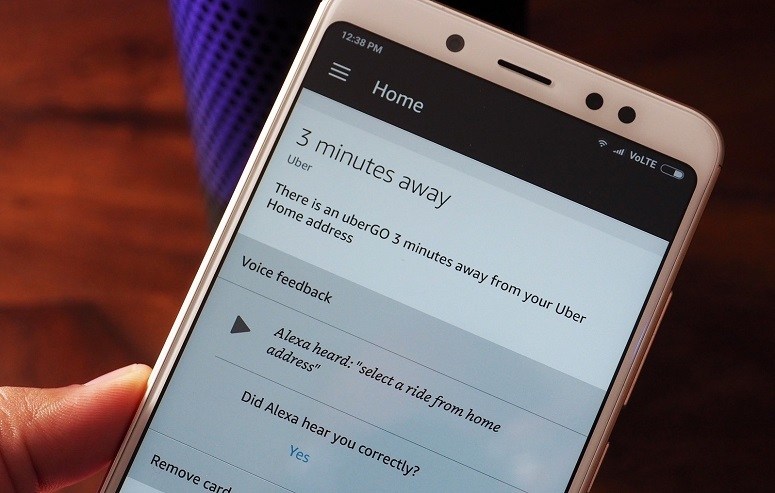
To use this skill, you’ll need to link your Uber or Lyft account to your Echo. Then you can say something like, “Alexa, ask Uber to request a ride.”
6. Ask MyBuddy Skill
If you live alone and you’re tired of family members waving that alert button in your face, then you’ll definitely want this skill. With it, you can call or send a text message to contact the numbers you enter in the app. To use the skill, just say, “Alexa, ask MyBuddy to send help,” and all the contacts you added will receive an alert.
Note: This skill does not replace 911 and should not be used in a true 911-worthy emergency. Just call 911.
7. Mastermind Skill
Sometimes using your smartphone can get tedious, especially when your arthritis is acting up or your eyes cannot focus well enough to see your contact list. With this skill, however, you can have Alexa control your smart phone just by talking to her.
To ask Alexa to send a message say, “Alexa, ask Mastermind to send a text message.” To make a call, say “Alexa, ask Mastermind to make a phone call.”
8. Bible Skill
To be honest, there aren’t too many faith-based skills out there. If you’re Christian and you want to keep up with your daily scripture readings or want to boost your mood with a particular passage, Alexa can help you do that. You can also customize reading plans so that Alexa reads from your favorite book in the Bible.
9. TaskRabbit Skill
With the TaskRabbit skill, you can ask Alexa to contact a handyman to help fix your broken pipes or a housecleaner to come and clean your home. The skill is only active in 43 metro areas at the moment and you can check from time to time to see if it’s in your area by clicking here.
Final Thoughts

Getting your hands on new technology can be exciting but it can sometimes feel… Generic. When you want a customized experience with your new Amazon Echo for seniors, you’ll want to enable new skills for Alexa to “learn.”
As you get more comfortable using your Alexa, you’ll want to learn what else Alexa can do, and for that you can browse the skills shop. There are hundreds of fun, information, exciting, and practical skills that you can enable on an Amazon Alexa for seniors. Heck, there’s even a skill that helps you find more skills! Now how cool is that?
Leave us a comment below and tell us what kind of skills (if any) you’ve enabled on your Echo device. We’re always on the lookout for awesome new skills for our devices and we’d love to know what our readers use!
Resources