As with any new technology, privacy is a major concern for most people. Should I really trust this new device sitting on the counter? Is it safe for me to place an order? Is this thing listening to what I’m saying all the time? Learn 4 Ways to Protect Your Amazon Alexa Privacy at Home while still enjoying your Alexa.
Remember the first time you put your credit card information on your phone for a purchase? Or accessed your bank account with your phone? It’s no different with the Amazon Alexa. Everyone should be cautious, ask questions and make sure their device is set up correctly. This article will teach you what you need to know and how to manage and maintain your privacy while using Alexa.
Let’s get started with the transparency and control that Amazon provides for its Alexa devices.
- Alexa only begins recording your voice when you use the wake word (“Alexa”).
- All of the interactions with Alexa are encrypted.
- The echo smart speakers have a microphone off button.
- For the echo devices with a screen, there is a camera and microphone off button.
- The Alexa app gives you control of your privacy settings.
From the Alexa Privacy Setting, you can review and manage your Alexa data, manage your skill permissions, and how Amazon can use your data. In order to manage the privacy settings for your Alexa devices, log in to the Alexa app, click” “Settings” and then go to “Alexa Privacy”.
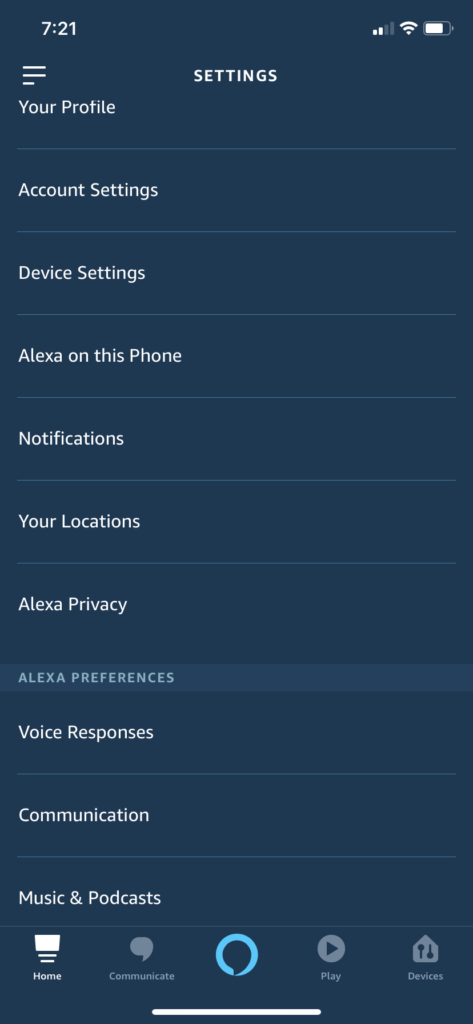
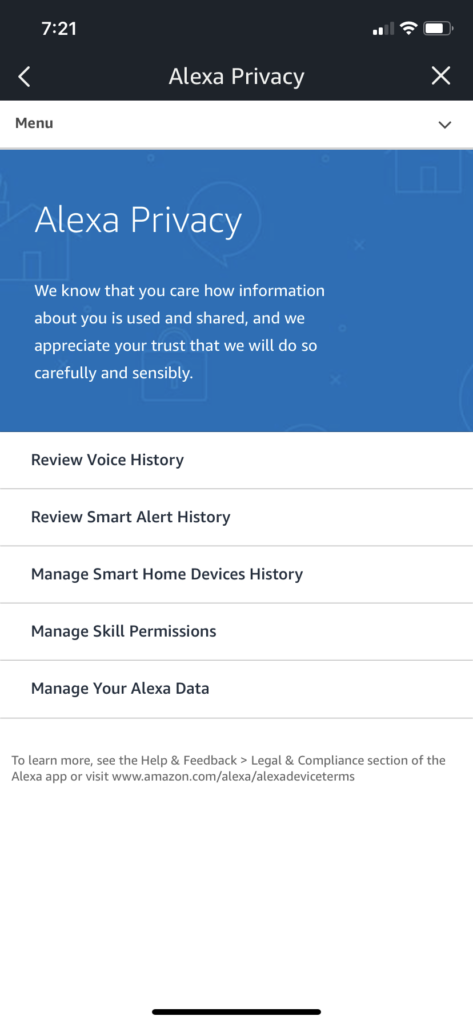
Step 1 to Protect Your Amazon Alexa Privacy: Manage the Amazon Alexa Skill’s Permissions
Click “Manage Skill Permissions” on the Alexa privacy screen and the following screen will be displayed.
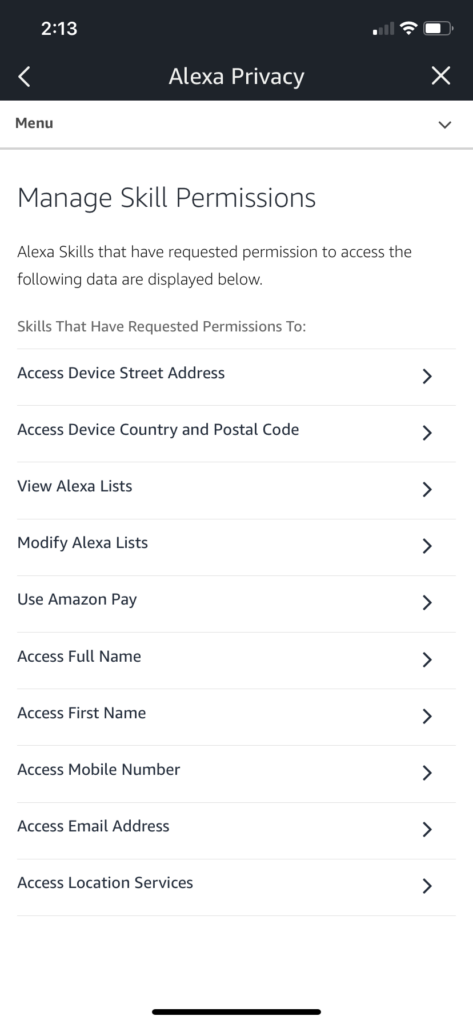
In this section of the app, you can manage what information you share with the various Alexa skills you have enabled. Permissions include everything from your street address to your country and postal code and your name, phone number, and email address. Select each permission individually to see what skill has what information. You might be OK with Grubhub having your street address, but it’s important to understand and verify what each skill has access to. Just toggle the switch to choose the setting you want.
Step 2 to Protect Your Amazon Alexa Privacy: Manage Your Alexa Data
Click “Manage Your Alexa Data” on the Alexa privacy screen and the following screen will be displayed in the app.
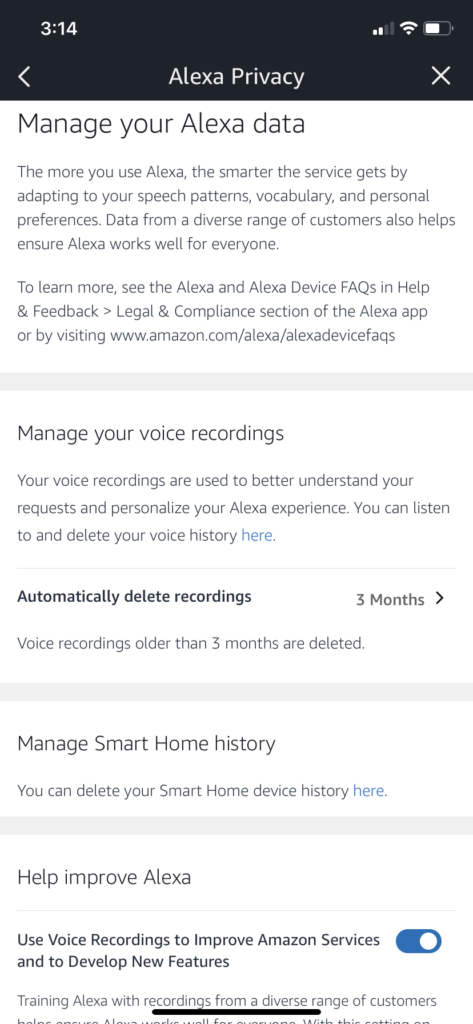
This section of the app allows you to manage how your Alexa data is used (or not used). Settings include deleting of recordings and whether you allow Amazon to use your recordings to improve their services. Just toggle the switch to choose the setting you want. Watch the video to learn more.
Step 3: Use a PIN for Voice Purchases.
To prevent anyone else from using your Echo device for unauthorized voice purchases, set up a PIN.
From the main “Settings” page, click on the “Account Settings” and then “Voice Purchasing”. This will bring up the “Voice Purchasing” screen shown below. To set up a pin, toggle the “Voice Code” switch and enter a pin. Alternatively, you can disable voice purchasing altogether to ensure secure, authorized purchasing.
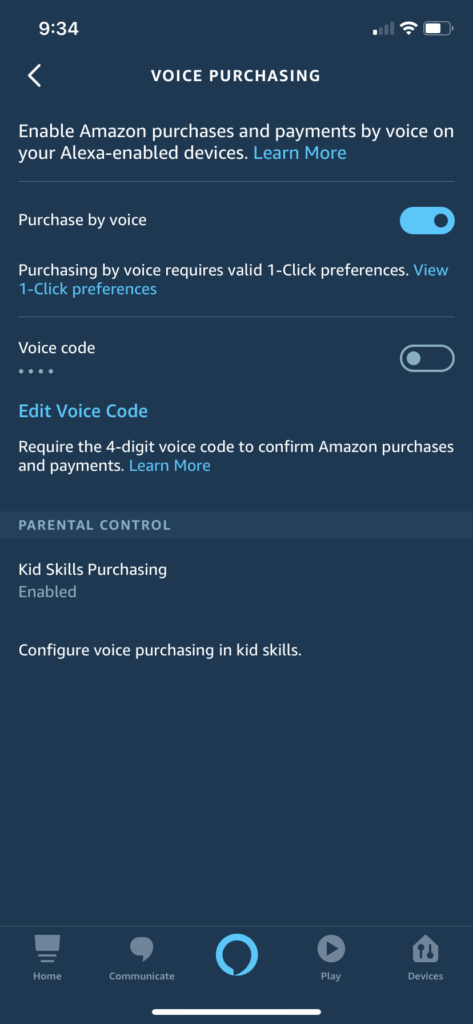
The last aspect of privacy is separate from the Alexa but equally important and deal with passwords.
Step 4: Use Strong Passwords
All too often, people use the login and password that came with the router when the internet provider installed it in their house which means thousands of people will have the same password. Computer hackers know this and can get to all the devices on your home network including your Alexa devices. Change your router password immediately! If you don’t know to change your password, contact your internet provider and they can walk you through the steps. Having a strong password on your router is the first line of defense in protecting your privacy. Likewise, choose a strong password for your Amazon Alexa account.
Tips for choosing strong passwords.
Passwords that are at least eight characters long with a case-sensitive mix of letters, numbers, and symbols are best.
Avoid…
- Personal information (eg, birthdays; names of people or pets, or social security numbers
- Using only letters or only numbers
- Using the same word as your login
- Using a word that can be found in any dictionary (even in a foreign language)
A good technique for choosing a password is to start with a phrase like “Keep calm and carry on” can be used by taking the first letter of each word in the phrase, a numerical sequence such as 5-9, and two random symbols to create a very complex password. A password resulting from our example above would be K5c6a7c8o9&%. Phrases that are 4 words long or more create longer more-secure passwords
Watch the video below to learn an easy way to remember strong passwords.
Using these 4 ways to protect your Amazon Alexa privacy at home, you will not only protect your privacy but also protect yourself from hackers.