Have you ever wanted to say “turn on the lights” while you are on the sofa watching TV and it happens? In this article, we are going to introduce you to a gadget known as a smart plug that works with your Alexa to do just that and much more.
What is a smart plug?
A smart plug is basically an on-off switch that you can control with your voice. They are wonderful for seniors to turn on-off anything that is plugged into an outlet just by talking to your Alexa device. They are easy to set up and use, even for the most tech-challenged people.
The smart plug is plugged into the outlet and the lamp (or whatever device you want to control) is connected to the smart plug. Once the plug is set up, it can be turned on-off from your Alexa devices or the Alexa app on your phone.

Setup is really easy
There are a lot of smart plugs and most are very similar to set up but there will be some slight differences. For this article, we’ll be using the Teckin plug since it has over 6000 reviews on Amazon and a review of 4.4 stars.

Smart Life App setup
First, you’ll need to download and set up the Smart Life App to your phone (blue background with a white house).
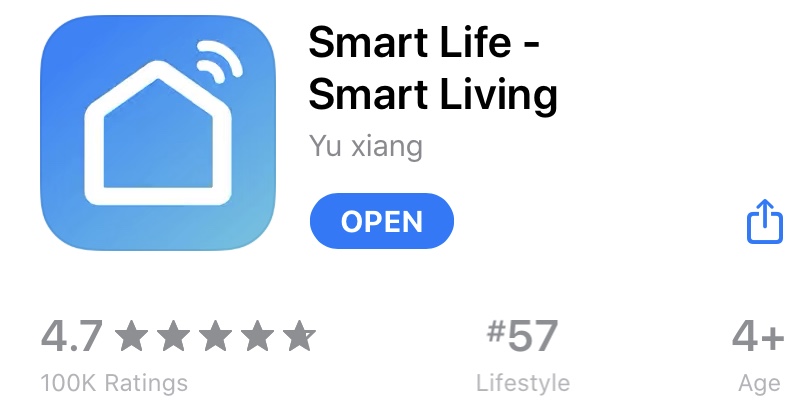
1. Sign up an account with your E-mail address;
2. Power the plug on and make sure the top blue light blinks 3 times per second (If not, Holding the power button on 5-10s until you hear a click and top blue light blinks 3 times per second)
3. Tap “+” in Home Page to add device;
4. Then tap “All” in the top – “Electrical Outlet” – “Confirm indicator rapidly blink”;
5. Put in your Wi-Fi password then ”Confirm”;
6. And voila, your new Teckin plug is ready to use!
Remember you’ll need to come up with a name for your plug that is easy to remember such a “living room” or “kitchen”. This will be especially important if you have more than one plug.
Now to connect your smart plug to your Alexa devices:
7. Open Alexa App and go to “Skills”;
8. Search “Smart Life” and “Enable”;
9.Login your Smart Life account on Alexa app;
10. Tap” Done” and “Discover Devices”
Please make sure you have setup with Smart Life App first.
For more information on setting up the Teckin smart plug, watch the video. Please note that this video covers the setup for both the Alexa and Google devices.
3 ways to turn on smart plugs
Alexa voice command
Alexa, turn on kitchen (or whatever your plug name is)
This is the easiest way to turn lights on-off since all you have to do is talk to your Alexa.
Via the mobile Alexa App.
With this, you’ll need your smartphone and open the Alexa App and go-to devices. From here you can turn each smart plug on-off. This is especially useful if you are out at night and want to turn your lights on before you get home.
Via the Smart Life App
Similar to the Alexa App though it has some additional features such as setting up a schedule or timer for smart plug. For example, if you are on vacation, then you can set up a schedule to turn your lights on every night at 7:30 pm and then have them turn off at 11 pm every day you’re gone.
Helpful Hint
Make sure that when the plug is on your light is on. You’ll never need to turn your light off manually with a knob or button again because the smart plug will do it for you. Remember, if the smart plug is on but the light is off, your light will be off.
Where to buy the plug
There are a bunch of plugs, but the Teckin plug has lots of good reviews and easy to setup.
You can get a set of 4 Teckin Smart Plugs on Amazon.
If you need another Alexa device, see our article on “Which Alexa Device to Choose“