Alexa. Oh you amazingly useful virtual assistant – how you make our lives so much easier! The best Amazon Alexa devices have a way of turning an ordinary home into something a little smarter because it can be paired with a wide variety of smart home accessories like security cameras, lights, speakers and much, much more.
With so many different types of Alexa devices on the market, it can be hard trying to decide which option is going to be the best for your home. Today, we’re going to help you make that decision by giving you mini-reviews for Alexa devices.

We also want to give you a few things you should take into consideration before buying a device. At the end of this guide, we’ll provide you with our top recommendation.
We have a lot of ground to cover, so let’s get started!
| Best Amazon Alexa Device For Beginners |
| Amazon Echo 2nd Generation |
| Best Amazon Alexa Device For Seniors |
| Winner: Echo Show 2nd Generation |
| Runner Up: Echo Spot |
| Best Amazon Alexa Device For The Budget-Conscious |
| Echo Dot 3rd Generation |
Best Amazon Alexa Device For Beginners
Amazon Echo 2nd Generation
The second-generation Amazon Echo Generation is a speaker that you can control just by talking to it.
Dubbed the “All-New Echo,” version features a 2.5” downward-facing woofer and 0.6” tweeter, thus giving the music crisp vocals and dynamic bass that can be felt throughout the room.
If you have multiple Alexa compatible devices, you can play different types of music in different rooms, thanks to the multi-room function. You can control the Amazon simply by issuing commands.
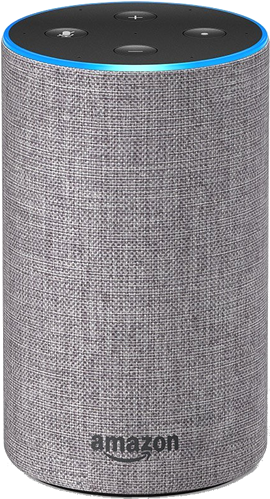
You can connect a variety of Alexa accessories that can control different devices. For example, you can have Alexa adjust the temperature in your house, you can turn the lights on or off without getting up, and you can even control Amazon’s FireTV. Notable Features of the Amazon Echo 2nd Generation include:
- Ask for a song, artist, genre from Amazon Music, Spotify, Pandora and more
- Echo can play Audible audiobooks, radio stations and more
- Call or message almost anyone hands-free with your Echo
- Enjoy crisp vocals and dynamic bass response with Dolby processing
- Echo hears you from any direction – even while music is playing
- With 80,000+ skills, Alexa is always getting smarter and adding new features
We looked at the reviews for the Amazon Echo and we’re impressed to see that the vast majority of consumers left positive reviews. The most common thing people said was that this unit was a “lifesaver” for elderly individuals.
Customers loved how easy it was to set up and use, but also that this worked with other Alexa enabled devices like the Dot (which is further down on this list).
Although the majority of consumers loved this product, there were some people who had a few bumps in the road. At first, many customers complained about the sound quality of the all-new Echo, however Amazon issued a software update that remedied the problem.
Others have complained that their Echo wasn’t responsive, some even said that it wouldn’t connect to their phones, even though their hotspot was listed as an option. Also, there were a small handful of people who reported that even after a firmware update, their devices would freeze when it was issued a command.
Best Amazon Alexa Device For Seniors
Winner: Echo Show 2nd Generation
The second-generation Echo Show uses the same system-on-chip used on its predecessor, but this generation features a larger display with a higher resolution.
You can ask Alexa to play your favorite shows, movies, listen to an audiobook, or pull up a 5-star recipe for chili.
The speakers on this unit have been improved to include 2” premium drivers, a passive bass radiator, and Dolby processing.
The speakers will deliver thumping bass and crisp highs.

You can connect the Echo Show with the best smart home devices, such as security cameras, thermostats, and the lights. You don’t need a separate hub for these devices, you can just Alexa to discover your devices.
There is a front facing camera that allows you to make video calls and you can chat with loved ones without ever touching the device. This is especially handy when you’re prepping ingredients for a recipe and someone calls you.
You can also connect the Echo show to other devices that works with Alexa in the home and use it to check in on the children or make announcements to other members in the house. Notable Features of the Echo Show 2nd Generation include:
- Premium speakers with Dolby processing let you stream music and books in crisp, stereo sound
- With a vibrant 10.1″ HD screen for watching videos, movies, and TV shows—in a new fabric design
- Ask Alexa to see lyrics and album art with Amazon Music
- See weather forecasts, calendars, to-do lists, and your favorite playlists
- Watch live TV and sports with a Hulu subscription, movies and shows from Prime Video, or the news
- Make video calls to anyone with the Alexa app, an Echo Spot, or Echo Show
- Watch recipe videos, set timers and alarms, and add items to your shopping list
- Set up compatible Zigbee devices without the need for a separate hub
- See your front door camera stream with 2-way audio and notifications
- With eight microphones and far-field technology, Alexa can hear you even while music is playing
There aren’t any product reviews for this because it is scheduled for release on November 6, 2018. However, the Echo Show is expected to be a big hit. It is currently available for preorder.
Runner Up: Echo Spot
The Echo Spot is one of the smallest devices of the Alexa accessories, measuring in at just 4” x 4” and features a 2.5” screen.
It can do everything that other Alexa devices can do such as: make calls, answer questions, show you the weather, play music, and even control other smart devices in your home.
Oh, and it can also function as an alarm clock. To start using the Spot, all you have to do is plug it in and set it up via the Amazon Alexa App – your device will automatically sync.

You do have to manually turn on the microphone, but all you have to do is push the button on top of the device.
The Spot’s screen is very small, but it isn’t something to be overlooked. It can show you recipes, watch shows, and make video phone calls. The speakers on this unit are larger than the Echo Dot, measuring in at 1.4” (the Dot is a meager 0.6”). While the speakers are small, they do create a rich sound that’s pretty impressive for how small the device is.
Notable Features of the Echo Spot include:
- Echo Spot is designed to fit anywhere in your home
- 2nd generation far-field voice recognition for hands-free operation
- Can connect to Pandora, Spotify, TuneIn, iHeartRadio, and Audible
- Use the built-in speaker or connect to speakers via Bluetooth or 3.5 mm stereo cable
- With multi-room music, you can play music on your Echo devices in different rooms
- Instantly connect to other Echo devices around your home
When looking at the reviews for the Echo Spot, we’re impressed to see how many positive reviews this product received. Customers love how easy it is to set up. One customer reported that from start to finish, the set up process only took 20 minutes.
Customers also mentioned that the Spot had excellent voice recognition and listened to commands without any problems. Many consumers felt that the Spot was an excellent addition to a growing Alexa ecosystem. One person even said that if you purchased the Spot, don’t be surprised if you want more Alexa devices.
Unfortunately, there were quite a few people who had some concerns with their Spots. Several people complained about the “Things to Try” feature because they already have Alexa devices and don’t need more suggestions on what to do.
One person stated that when they issue a command, this feature starts a slideshow of things to try instead of doing the command right away. Fortunately, people have indicated that you can turn this off via the settings menu. Other customers wished there were more ways to customize the screen.
Best Amazon Alexa Device For The Budget-Conscious
Echo Dot 3rd Generation
The third-generation Echo Dot is smart speaker that has the same functions as other Alexa devices, so there’s nothing new there.
The reason why the third generation Dot is on this list is because it’s an affordable option that will help make your life just a little bit easier and more well informed.
The main differences with this generation is the design and the sound quality. Overall, the design of the Dot is non-offensive and some would say, bland. The fabric color choices are dark grey, heather grey, and sandstone. That’s it.

You can control the speakers via the volume controls on top of the device, but you can also press a button to activate Alexa without having to say the wakeup word (Alexa). You also have the option of turning the microphone off so the device doesn’t come on at all.
We want to note that the new design places the microphones on top of the device, but in a different arrangement. This means you may have to raise your voice in order for Alexa to hear a command if the speaker is playing music. Notable Features of the Echo Dot 3rd Generation include:
- Receive news headlines, weather forecasts and traffic updates
- Music, radio and podcast playback from Amazon Music, Spotify, Pandora, TuneIn, iHeartRadio and more
- Controlling smart home devices, including lights, locks and thermostats
- Free voice calls and intercom functionality
- Voice-activated timers and alarms
- Shopping and to-do list management
As of writing this review, the product has just released and there currently aren’t any customer reviews to report on.
Why Do I Need A Virtual Assistant?
It seems like all the big players in the consumer electronic space have incorporated some kind of virtual assistant into their device. Apple has Siri. Samsung has Bixby. Google Home has an assistant that’s activated by saying, “Okay Google.”
Amazon’s Alexa is the latest to be added to the world of virtual assistants and you may be wondering why you need her in your home.
By having an Alexa compatible device in your home, you’ll have the ability to listen to music, get the weather report, make lists, set timers, make calls, and even “drop in” and communicate other Alexa devices you may have, thus turning your home into a well-connected haven.
Who Can Use Alexa Devices?
If you think you’re too old to learn how to use Alexa or an Alexa device, you’re not. An Alexa device is a great tool for people of all ages, especially seniors and disabled individuals because they can make phone calls by issuing Alexa a command.
Reminders can be set for those who have difficulty remembering when the last time they took their medication or when they have a doctor’s appointment. If the home has more than one Alexa device, you can “drop in” on another device and use it as an intercom system.
Where Can I Use an Alexa Device?
An Alexa device can be used anywhere there is an internet connection. Many people use them in the living room, kitchen, and bedroom, but they’re also useful in other areas of the home like the garage, the basement, and even on the patio.
What To Look For In The Best Amazon Alexa Devices
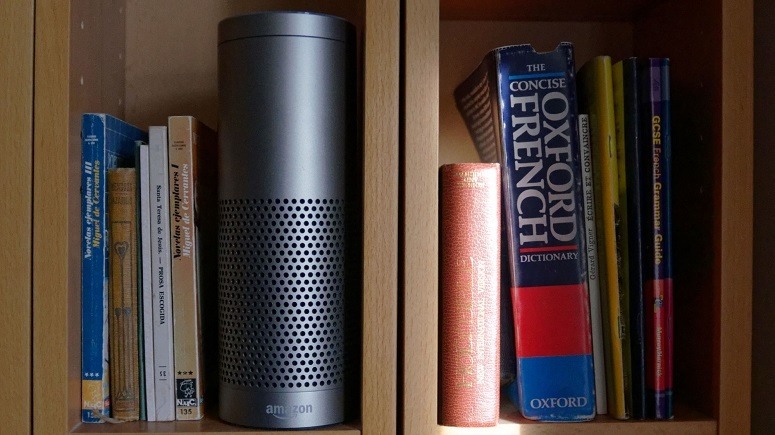
As you can see, Amazon has a lot of Alexa-compatible devices has the potential turn your home into a smart home when you have accessories that are compatible with Alexa. The problem many people have when choosing a device is what to look for.
In this section, we’re going to give you some things you’ll want to take into consideration when you’re trying to choose the best Alexa accessories and devices for your home.
Your Needs
The main purpose of getting an Alexa device is to have some sort of digital assistant to help you with your day to day. While all the best Alexa accessories have the same core features, there are some models that have things that set each product apart from the next.
For example, if you’re looking for help in the kitchen, you can use the Echo Show because you can use it to pull up video recipes. Maybe you want to make video calls to loved ones across the country. You can do that with both the Echo Show and the Echo Spot (although the screen on the spot is tiny in comparison).
While you’re trying to figure out if you really need a screen on your device, you’ll also want to think about the sound output. For those who don’t care much about music and just want a basic device, the Dot or the Spot are good choices. These two devices have smaller speakers that can play music just fine, but the audiophile isn’t going to be pleased.
Another thing you should consider is smart home compatibility. Yes, it’s true that you can connect all of these devices to smart home accessories, but if you want to connect the unit to a video baby monitor or a front door camera, you’ll want to pick up the Echo show for the camera.
Adjustability

Part of the allure of using an Amazon Echo product is that you can connect them together to create a massive, well-connected Alexa ecosystem. By connecting all of your devices together (if you have more than one), you’ll have the ability to talk to people in other rooms via the Drop-In feature.
Even if you don’t have multiple Alexa devices, you can train Alexa to recognize different people’s voices so that Alexa can custom tailor her responses to the person using the device.
This is a great feature because it’ll prevent kids from randomly buying a new gaming system without your permission, but your spouse can get up to the minute traffic details before they head out to work.
Along with voice recognition, you can create something called Routines with Alexa. Routines will allow you to create a single voice command which will trigger several things at once.
For example, you can say “Alexa, good morning” and that command can turn on lights, start the coffee pot, and read you the weather report – all before you even get out of bed. This is a great feature because it’ll give you the ability to streamline your routine and make life a tad bit simpler.
Budget
Perhaps the biggest thing to take into consideration is your budget because the different devices vary greatly in terms of cost. The Dot is going to be the least expensive option, whereas the Show is going to cost significantly more.
If you’re interested in creating an Alexa ecosystem, you could purchase the second-generation Echo or the Echo Show and then connect Dots and Spots (if you want an alarm clock with Alexa capabilities throughout the home).
User Knowledge

New technology can be scary for anyone who’s not tech-savvy. Fortunately, Amazon Alexa devices are easy to use and don’t require a lot of effort setting them up. All you have to do is plug them into the wall, enable them via Alexa app and you’re good to go.
You can customize your devices further via the app, but if you don’t know how or you can’t be bothered, you can still have a great experience using your new virtual assistant because all you have to do is issue commands.
With that said, if you’re not too tech savvy, you may want to get a more knowledgeable person to set up and customize a Show or a Spot because of the screen.
Final Verdict
As our lives get more and more hectic, it’s always nice to have someone around to help out and keep you organized. Alexa can be that assistant, but you’ll want the best Amazon Alexa device you can purchase.
All of the devices we’ve reviewed today feature Alexa and have the same basic functions. Which product is the best, that’s mainly going to be personal preference. Maybe you’re a budding home chef and you want to follow along with your favorite internet cooking shows. In that case, you’ll want the Echo Show.
If you’re not interested in all the bells and whistles and you’re on a tight budget, the Echo Dot is a great option. You can still connect your smart home devices to it, you can still get your weather reports, listen to audio entertainment (although the sound quality isn’t going to be as rich and satisfying as the second-generation Echo), and set alarms.
The only difference is, you’re not going to spend a lot of money. In the comments below, tell us which Echo device you’re interested in purchasing. Are you going for the simple tried and true Dot, or maybe you want the Spot, an advanced alarm clock? Let us know below!
Resources